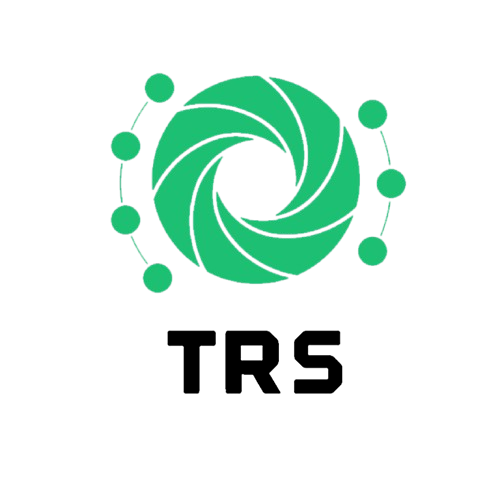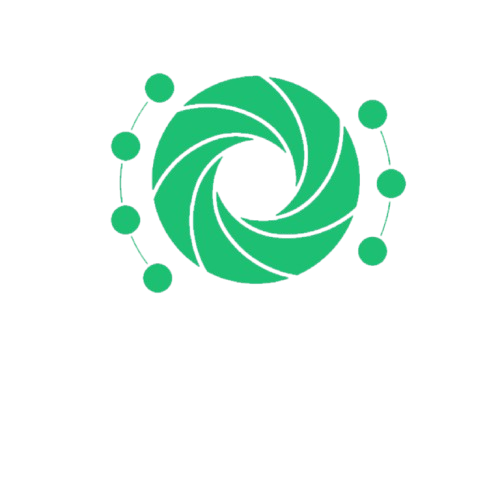One of the most exciting AI tools that is making waves these days is Google Veo 2. Making eye catching videos is not that easy as it requires skills, time and hard work. This is where Google Veo 2 comes into play. In this blog, you will come to know what Google Veo really is, its features and how it works.
What is Google Veo 2?
Google Veo 2 is a generative video model. It can make video from just a few lines of text or image. Many YouTubers and marketing agencies now use this AI tool for video editing and creation. Just tell it what you want and it will make it for you.
How Does Google Veo 2 AI Work?
Let’s suppose you type:
“A beautiful sunset over the ocean with birds flying.”
Google Veo 2 will transform that into a high-quality video in just a few seconds. Deep learning and advanced machine learning algorithms are used to understand your input and create attention-grabbing, realistic video clips. There is no need of cameras or editing software. AI automation allows text to video generation, image to video generation, multi angle video rendering, scene transitions and editing suggestions.
Top Features of Google Veo 2
1. High Quality Videos
Google Veo 2 now produces cinematic-quality videos with smoother motion and better lighting in 1080p and 4k resolution.
2. Longer Videos
It can now generate videos that are longer than a minute which are suitable for social media content, YouTube tutorials and corporate presentations.
3. Better Understanding of Text Prompts
Google Veo 2 is now able to understand complex text prompts and gets what you are imagining.
4. Camera Movements and Cinematic Effects
Using motion and camera angles is among the most amazing modern innovations. Your videos with Veo 2 could have zoom-ins, slow motion, and expert movie-like transitions.
5. Editing Built-in
You don’t have to use a different tool for editing. Google Veo 2 has AI powered video editing tools. Inside the tool, you may shorten clips, alter illumination, control pace, or include subtitles.
6. Supports Multimodal Input
To provide Veo more thorough input, you may integrate text, pictures, or sketches. You can show pictures to it and type how you want your video to be.
Google Veo 2: How May You Use It?
Whether you are a creator, instructor, marketer, or simply someone with a great idea, Google Veo 2 provides several means to realize your vision.
1. Content Creators and YouTubers
Without cameras or a large production crew, create introductions, animations, storytelling clips, or complete video parts. Think about the time and money you would save!
2. Social Media Influencers
Create attention-grabbing videos for various social media platforms like Instagram, TikTok, or Facebook fast.
3. Advertising and Marketing
Using just text prompts, agencies can create explainer videos, product demonstrations, and impactful commercials customized for particular campaigns.
4. Education
Teachers and instructors might utilize it to make visual learning resources such as science experiments, historical videos, or explanatory videos for students.
5. Companies and Startups:
From product releases or team films to internal communication, AI video technologies like Google Veo 2 can meet all kinds of corporate needs.
Why is Google Veo 2 a Game Changer?
The real charm of Google Veo 2 AI is its capacity to make video creation more accessible. You no longer have to know how to edit or film movies. You not even require a team. Simple concept and a few words can produce a great video. Making difficult things simple is the real power of AI automation.
Furthermore, it symbolizes a major step forward in the path of digital transformation. Creative professions are also changing as artificial intelligence automates more and more responsibilities. In essence, tools like Google Veo 2 can now produce quicker, smarter, and more. It surely is a completely new experience, not just an update.
Is Google Veo 2 Free?
Google has made Veo 2 accessible to some creators through its experimental tools section. Soon, probably via Google Cloud or YouTube Studio, it is intended to be more generally distributed. Though prices are not officially confirmed, many anticipate freemium options where some features will be free of cost, whereby premium ones like 4K and lengthy videos would cost.
The Future of AI Video Tools
Google Veo 2 AI’s success is only the beginning. We are moving toward a future where:
- AI could create entire movies.
- Small businesses can produce high-impact video advertisements in minutes.
- Learning and education turn extremely visual and interesting.
- People freely express their creativity—without needing costly equipment.
AI tools like Veo 2 will be very common as digital transformation advances. And rather than replacing jobs, they will encourage more people to become creators.
Is Google Veo 2 Suitable for You?
Google Veo 2 might be your ideal tool if you have ever desired to make a video but were unsure of where to begin. It promotes creativity by overcoming all technical obstacles. This tool is a great helper in any field as it helps your ideas come to life. You don’t need to be tech savvy to be able to use it. AI automation is about opening up new possibilities in a world speeding more than ever, not only about performing tasks more quickly. The future of video creation has actually begun.
Keys Takeaways
- Google Veo 2 is a cutting-edge AI video tool by Google.
- Utilizing simply text or image inputs, it may produce realistic, vibrant videos.
- 4K resolution, longer videos, and camera effects are among the new features.
- It assists creators, teachers, marketers, and companies.
- A big advancement in digital transformation and AI automation.
Works Well with Other Google Tools
One more characteristic that makes Google Veo 2 quite helpful is how it interacts with other Google applications. If you already use Google Drive, YouTube, or Google Photos, Veo will connect with these easily.
This will enable you to:
- Save your videos in Google Drive
- Send them straight to YouTube
- Include images from your Google Photos
- Collaborate on Google Workspace projects with your team
Everything is easy and in one location. Making technology simple and useful for all is the core of digital transformation.
Who May Utilize Google Veo 2?
Google Veo 2 AI isn’t limited to tech professionals or large firms. It’s for everyone. Let us look at how different people can use it:
Small Business Owners
Running a business or an e-commerce store? Without employing anyone, you may produce attractive promotional videos or product commercials. Just type what you require.
Charity Organizations and Nonprofits
Share actual accounts or make awareness films to move people’s hearts. Tell inspirational stories.
Creatives and Students
Want to make a video for a school project or just for pleasure from a rough idea or concept? Veo 2 makes it simple to do that.
The Future of Google Veo 2 and AI video tools
While Google Veo 2 is already incredible, it is only starting. We might witness things in the future like:
- Voices that align with the action
- Artificial intelligence assists in narrative creation
- Custom-built characters you can create
- Entertaining, interactive videos you can click or play through
AI tools are expanding quickly, and they are leading to great opportunities for all. Tools like Google Veo 2 enable more people to be creative and share their ideas, stories and concepts.
Conclusion
Google Veo 2 simplifies video production for all. You don’t need any editing expertise. All you need is an idea and a few words. Anyone can now make incredible videos with this amazing AI tool. It’s fast, entertaining, and a big leap towards modern content creation.