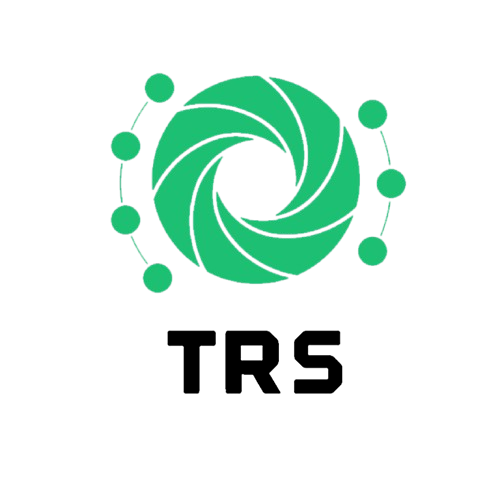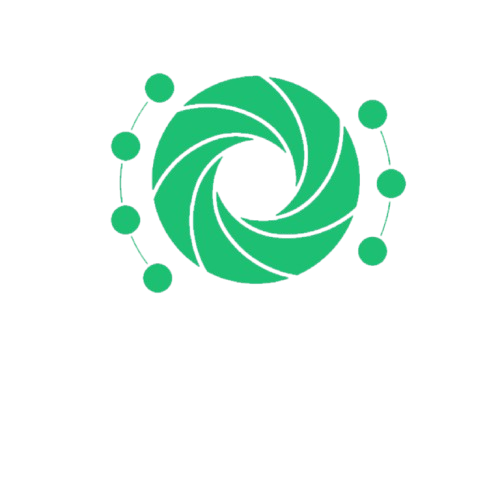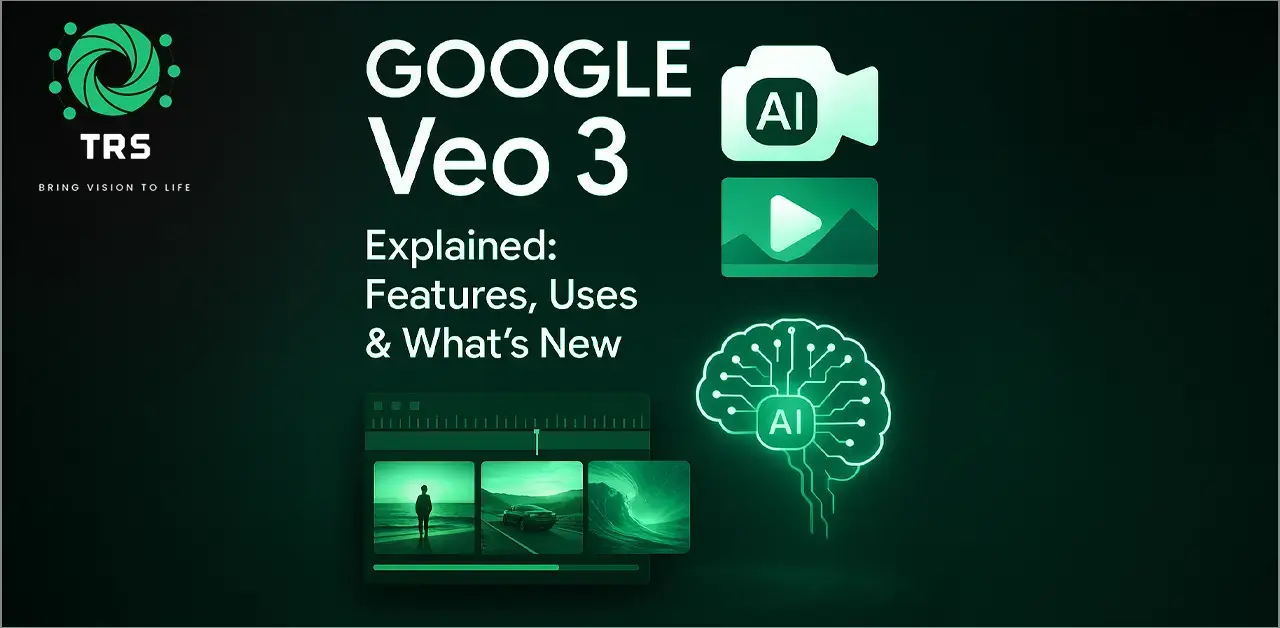I rapidly changing world of technology. Thanks to AI tool for video editing such as Google Veo 3 AI which is the latest tool up till now. This blog will discuss what Google Veo 3 is, how it functions, what’s new, and how it is changing our approach of creating videos.
What is Google Veo 3?
Google Veo 3 is Google’s most advanced AI-driven video creation tool. It transforms images, prompts, or written text into lifelike, high quality videos. Just type a few lines of text and it gives you amazing videos.
For instance, you wrote:
“A golden retriever running through the woods.”
And Google Veo 3 creates a stunning video of that scene in seconds. It is simple to use and gives fast and creative results. Google Veo 3 AI is driving AI automation and propelling forward the age of digital transformation.
Key Features of Google Veo 3 AI
Google Veo 3 distinguishes itself from the others in the following ways:
1. Image-to-Video and Text-to-Video Generation
Veo 3 will produce a superb video simply by describing a few lines or uploading an image. It knows mood, lighting, and movement, therefore giving the final product a polished appearance.
2. 4K Resolution with Lifelike Motion
It creates natural lighting, camera movements, and realistic motion to help the video to appear real.
3. Smarter and Longer Videos
Google Veo 3 can generate videos spanning more than one minute. Moreover, it comprehends difficult commands like “a calm ocean view at sunrise.”
4. Built-in AI Editing Tools
You can shorten clips, modify brightness, add effects, even include subtitles. There is no need to use any editing software.
5. Allows Multimodal Input
Google Veo 3 lets you combine text, drawings, or even music into your video if you want to give a detailed input.
6. Camera Movements and Cinematic Effects
Veo 3 provides a cinematic quality to your films. You won’t need a camera, a production team or even actors.
Google Veo 3 in Real-world Applications
Google Veo 3 is not just an upgrade but a remarkable creative tool for the contemporary digital world. Let’s see who can use Google Veo 3 AI in their daily lives.
1. Content Creators and YouTubers
With Google Veo 3, you can make explainer videos, animations, short stories, or intros. It helps you produce stunning content without costly equipment.
2. Teachers and Tutors
Create engaging educational videos using it. Transform boring classes into engaging animations that improve pupils’ comprehension.
3. Startups and Small Businesses
Create promotional videos, commercials, and products in minutes. AI automation takes care of all of it.
4. Medical and Training
Using the tool, you can produce learning videos, wellness animations, or patient instructions with sharp visuals.
5. Event Planning and Designing
Just type a few lines and make memories of previous events or generate preview videos for customers.
The Technology Behind Veo 3: Agentic AI vs Generative AI
Generative AI
It produces text, video and images based on prompts. Google Veo started with generative AI, producing video based on written concepts.
Agentic AI
Google Veo 3 moves a bit closer to agentic AI, which means it may make judgments independently. It can grasp not just what you wrote but also what you’re attempting to say. If your prompt is too brief, for instance, it may automatically fill in specifics to fit your style. Agentic AI is more interactive and smart. You may feel like you are collaborating with a creative partner
How Google Veo 3 Relates to Digital Transformation?
Although we frequently hear the phrase digital transformation, what exactly does it imply? It’s the way technology is influencing our learning, work, creation, and way of life, so straightforwardly. Google Veo 3 AI is one great example of this.
Earlier, video creation needed costly cameras, studios, and editing knowledge. Today, anyone with a laptop or smartphone can produce content that seems professional. Digital transformation‘s actual impact is making these valuable tools available for everyone.
Advantages and Drawbacks of Google Veo 3
Let’s be real: no tool is faultless. A brief review of the pros and cons of Google Veo 3 follows:
Pros:
- Beginner-friendly, easy to use
- Superb quality videos without editing expertise required
- Saves expense and time
- Perfect for brainstorming and creativity
- Works in several fields including marketing, education, etc.
Cons:
- Still in limited access as of the moment
- Might not completely replace human creativity
- May start charging for high-end features
- For best results, need strong internet connection.
The Future of Video Generation Using AI
Google Veo 3 AI is just the start. Future video creation will be more imaginative, quicker, and more intelligent than ever before.
Imagine:
- AI technologies directing shots and writing whole movie scripts
- Customized video material based on your mood
- Human and AI editors working together in real time
- Voice-activated video production
Video production will soon feel more like having a conversation with a creative buddy than with computer.
How Google Veo 3 Benefits Various Industries and People?
For tech enthusiasts, Google Veo 3 AI is more than just a great tool. It’s assisting people in their jobs every day. This tool is simplifying video production for everyone. Let’s see how various industries use it:
1. For Schools and Teachers
Teachers aim to make learning more interesting and understandable. Google Veo 3 lets them create short videos to explain math problems, history lectures, or scientific issues. This way studying becomes enjoyable and children remember more. It’s a major step in how schools are utilizing AI automation to enhance learning.
2. Businesses and Online Stores
Online store owners and small businesses sometimes lack the means to hire video editors. Google Veo 3 AI is helpful here. They can type something like:
“Soft music playing by a warm candle burning on a wooden table.”
Veo 3 will produce a lovely video they may share on their website or social media. It helps them seem professional without costing a fortune.
3. For Storytellers and Creatives
Writers, artists, and filmmakers can realize their ideas without having to wait for camera crews. Want to show a scene or make a short film? Google Veo develops it for you, you just have to describe it in a few lines. It’s like having a creative buddy who always gets you.
4. Easy for Everybody
The ease of use of Google Veo 3 is among its main benefits. You do not need any tech skills. You can make a great video just by typing a sentence. This means:
- Students can do interesting school projects
- Charity organizations can produce awareness videos.
- Freelancers may show off their skills.
- Even those with no editorial expertise can create amazing content.
The power of digital transformation lies in creating useful tools that is accessible to everyone.
Is AI Safe to Use?
Given all the amazing capabilities of AI, some people wonder: Is it safe?
That is actually a good question. We must be cautious with videos created by machines. It could lead to misinformation, be used inappropriately, or produce fake videos. Google is therefore incorporating rules and safety measures in Veo 3. It adds digital watermarks, for instance, so that people are informed that AI made the material. It also follows rules to ensure that it is used responsibly. As users, too, we have a role to play by utilizing artificial intelligence for good—to learn, educate, amuse, or advance ideas that benefit others.
It also helps us to see two kinds of AI:
Generative AI
This type of AI produces content from scratch, like Veo producing a video from just a few lines.
Agentic AI
This type of AI is more of a useful assistant. It not only obeys directions; rather, it helps you reach your objectives. With this direction, Google Veo 3 is becoming more intelligent and helpful.
What’s Next for AI Video Tools Like Google Veo 3?
Tools like Google Veo 3 AI will continue to get better.
We may eventually be able to:
- Speak with Veo rather than type
- Collaborate with others in real time on the same video
- Create films that adapt according to who views them
- Obtain ideas for stories and modifications from AI
This means that producing videos will become increasingly simple and imaginative. Anyone can do it, regardless of their budget and background.
Final Thoughts
If you have ever wished to create a video but was unsure of where to begin, Google Veo 3 can be a great solution. This tool lets you quickly and easily translate ideas into actual videos. Video creation is no longer constrained by ability or money thanks to Google Veo 3 AI. The future of video is here—driven by AI.